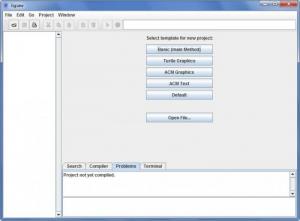Jigsaw
0.5.9
Size: 317.44 KB
Downloads: 5134
Platform: Windows (All Versions)
Carl Burch offers Jigsaw for free to anyone who wants to get started with Java programming. The application is especially designed to introduce students to programming via Java – consequently, it features a simple interface, clearly presents common programming errors, and it is offered for the great price of free.
Jigsaw does not have to be installed on your machine. What you have to do to get started with the application is download a small executable (it’s 2MB in size to be more precise) and run it. Of course, this means that Jigsaw is portable. Feel free to put it on a portable storage device and take it with you.
The fact that Jigsaw is meant to be a user friendly tool for beginners is obvious when you take a look at the interface. The application features a simple one-window interface that you will quickly get accustomed to. Not having to go through a steep learning curve is always a very nice thing.
When you launch Jigsaw, it invites you to pick a template for a new project. You can choose one of the following: Basic (main method), Turtle Graphics, ACM Graphics, ACM Text, and Default. As mentioned above, Jigsaw is meant to be a Java programming tool for teaching beginners. As such, the application complies programs with a simple mouse click. Once the program is compiled, the application will look for common programming errors and stylistic problems. If it finds any errors, it will show them to you.
Released under a GNU GPL license, Jigsaw is a free application.
See where you went wrong by letting Jigsaw compile, analyze and uncover errors in your program.
Pros
Jigsaw is a portable application. It works with any platform that supports Java. The application features a user friendly, one-window interface. Jigsaw uncovers common programming mistakes and clearly presents them. There are several templates to choose from. Jigsaw is a free application.
Cons
None that I could think of.
Jigsaw
0.5.9
Download
Jigsaw Awards

Jigsaw Editor’s Review Rating
Jigsaw has been reviewed by George Norman on 11 Feb 2013. Based on the user interface, features and complexity, Findmysoft has rated Jigsaw 4 out of 5 stars, naming it Excellent